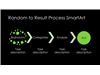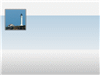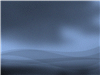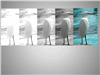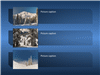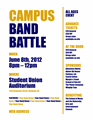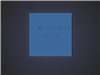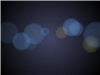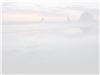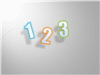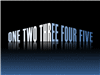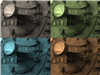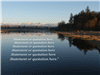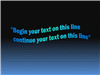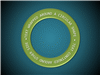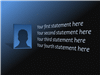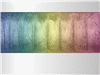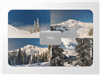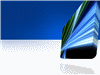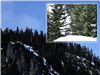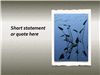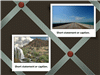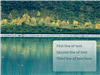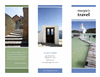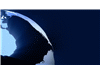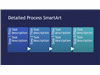|
Latest Templates Preschool Graduation Certificate Borders Template Powerpoint 2016  Lovely 50th Birthday Gift Ideas For Wife Ms Word 2016  Free 30th Birthday Invitation Wording Templates For Him And Her Microsoft Word 2016  Company Informational Brochure In Professional Design Publisher 2013 or newer  Tri-fold Brochure In Travel Theme Powerpoint 2013 or newer  Free Tri-fold Brochure For Travel In Red And Blue Color Theme Powerpoint 2013 or newer 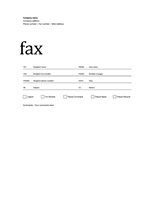 Professional Fax Cover Sheet Design Word 2013 or newer  Tri-fold Medical Business Brochure Powerpoint 2013 or newer  Vocabulary 2nd Grade Flash Card Template Word 2013 or newer Downloaded Templates Project Management Flow Chart (metric) Visio 2007 or newer  Wine Tasting Fundraiser Project Standard 2013 Project Professional 2013 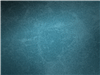 Textured And Layered Background PowerPoint 2010 or newer 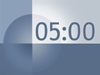 5 Minute Timer Slide PowerPoint 2003 or newer  Personal Fax Cover Sheet Word 2007 or newer  Business Digital Blue Tunnel Presentation (widescreen) PowerPoint 2013 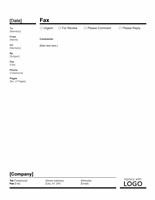 Business Fax Cover Letter Examples Word 2013 or newer  Subtraction Flash Card Template Word 2013 Word 2013 or newer |
Free Microsoft Office TemplatesIf you often use Microsoft Office, you are certainly not unfamiliar with Microsoft Office templates. There are many types of Microsoft Office. The most popular types are Microsoft Word, Excel, and PowerPoint. You can create cards, certificates, slideshows, etc using those types of Microsoft Office depending on your purposes. So, it is very interesting and important to discuss about it. If you are interested, you can pay attention to the following discussion below. Microsoft Office Word Template Designs Firstly, we will talk about Microsoft office Word. It is the simplest and the most common used Microsoft Office. There are many Microsoft Office Word templates offered to you all. So, you can customize it to your desired templates. You need certain templates for various purposes. For example, you want to make a letter. Besides that, Microsoft Word is also appropriate for general report. Then, you can also make a resume using Microsoft Word. sample fax cover sheet templates will also be easier to be designed with this Ms Word. To ease you to make those purposes, you need appropriate templates and Ms Word offer free templates for you. To find Microsoft Office Word templates, you can browse it on our website and choose specific category that related with your needs. For example, if you want to make a letter, you can use equity letter template. If you want to make a report, it will be a good idea to apply origin report template. You can also consider applying Urban Resume template if you want to make a resume. Just choose the Microsoft Office templates by adjusting it to your own purposes so that you use the appropriate template. Microsoft Office PowerPoint Designs PowerPoint is well known as a program to make a slideshow for presentation. However, you can also use it to make other certain purposes such as cards or certificates. So, you need to learn about Microsoft Office PowerPoint templates. Microsoft PowerPoint offers various designs of template so that you have to choose it based on your purposes. For example, you want to make an album photo, a quiz, or other purposes. Some free Microsoft Office PowerPoint templates are available and choose the appropriate one for your purposes. To find the templates on Microsoft Office PowerPoint, you just need to open this program Ms Office first. Then, click File tab and choose “New” then “Installed templates”. It is similar to what you do on Microsoft Office Word. For example, you can choose Classic Photo Album template for you who want to design a photo album. If you want to make a quiz, you can use Quiz Show template. Then, Widescreen Presentation is appropriate for you who want to make a presentation performance. It is very easy, is not it? Still related to PowerPoint, you also need to think about PowerPoint backgrounds. Backgrounds relate to the theme you need. For example, you want simple background so that you can choose the theme with simple designs. To choose the theme for Microsoft Office templates on PowerPoint, you just need to open Ms. PowerPoint and then click “Design” tab. Now, you can see various themes. So, choose the most appropriate one for your purposes. It is easy to design PowerPoint backgrounds, is not it? Therefore, you can practice on your own laptop or PC at home. As it is mentioned before, PowerPoint is well known for presentation that requires slide show. So, you have to learn about PPT slides. To create PPT slides, it is very easy. Firstly, you just need to run Microsoft Office PowerPoint. There are 2 ways how to make slides. The first way is to click “New Slide” on the Home page and then choose one of the new slides you want. There are some choices to try. The second way is by right-clicking on the first slide and choosing “New Slide” option. The new slide will appear same with the previous slide. Now, you can design the slides by writing the titles and adding texts. Microsoft Office Project Template Ideas If you often work with data, I am sure that you are familiar with Microsoft Project. For example, you can make a project management. There are many project management templates that you can choose. So, you have to choose it carefully. Make sure that it is appropriate for your purposes. To find the options of project management templates, you just need to open Microsoft Project first. Then, click File tab and choose installed templates. After that, choose the templates and start writing the project management. Those Microsoft Office templates are free so that you do not need to pay or even download them. Some Examples of Cards and Certificate With Microsoft Office, you can design various types of cards and gift certificate template. One of them is Flash Card. Flash card is a kind of pictorial card completed with words. It functions to improve right brain. This card is categorized into some groups such as animals, fruits, clothes, colors, numbers, etc. Anyway, you have to choose the right flash card templates. You can find the appropriate flash card template on your computer using Microsoft Office. People usually make this using Microsoft Word. It can be with PDF or other formats. The next example is gift card or certificate. It is a card given to someone special. You can also make it easily using Microsoft Office Word. There are many options of gift certificate template that you can use. How to choose the templates from Microsoft Office Word has been explained above. So, you just need to think about the wording. It depends on your purposes. For example, you will make a thank-giving card to your special teacher, special love words to a girl you love, etc. So, choose the most appropriate gift certificate template. There are also still many other cars or certificates you can make. So, what card or certificate do you want to make? After deciding the type of card or certificate, the next step is to decide what Microsoft Office you will use to design it. Then, choose the template and add the wording. Hopefully this is useful for you who look for the best Microsoft Office templates.
|
Popular Templates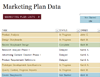 Marketing Project Plan Excel 2013 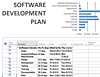 Software Development Plan Project Standard 2013 Project Professional 2013 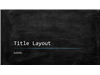 Chalkboard Education Presentation (widescreen) PowerPoint 2013  It Infrastructure Deployment Plan Project 2003 or newer  Business Digital Blue Tunnel Presentation (widescreen) PowerPoint 2013  Channel Marketing Plan Excel 2003 or newer 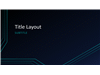 Triple Circuit Lines Presentation (widescreen) PowerPoint 2013  Cloud Skipper Design Slides PowerPoint 2013 Top Templates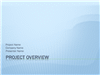 Project Overview Presentation PowerPoint 2007 or newer  Home Move Plan Project Standard 2013 Project Professional 2013  Process Diagram With Photo Blocks (widescreen) PowerPoint 2013  Blue Atom Design Slides PowerPoint 2013  Mountain Top Design Slides PowerPoint 2003 or newer 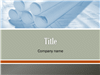 Project Plan Presentation PowerPoint 2010 or newer 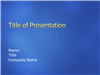 Medium Blue Sample Slides Design PowerPoint 2007 or newer  Employee Weekly Status Report Word 2007 or newer |
||||||||||||||||||||||||||||||||||||||||||||||||||||||||||||||||||||||||||||||||||||||||||||||||||||||||||||||||||||||||||||||||||||||||||||||||||||||||||||||||||||||||||||||||||||||
 Home
Home Latest Templates
Latest Templates Most Popular Templates
Most Popular Templates Top Rated Templates
Top Rated Templates Request Templates
Request Templates